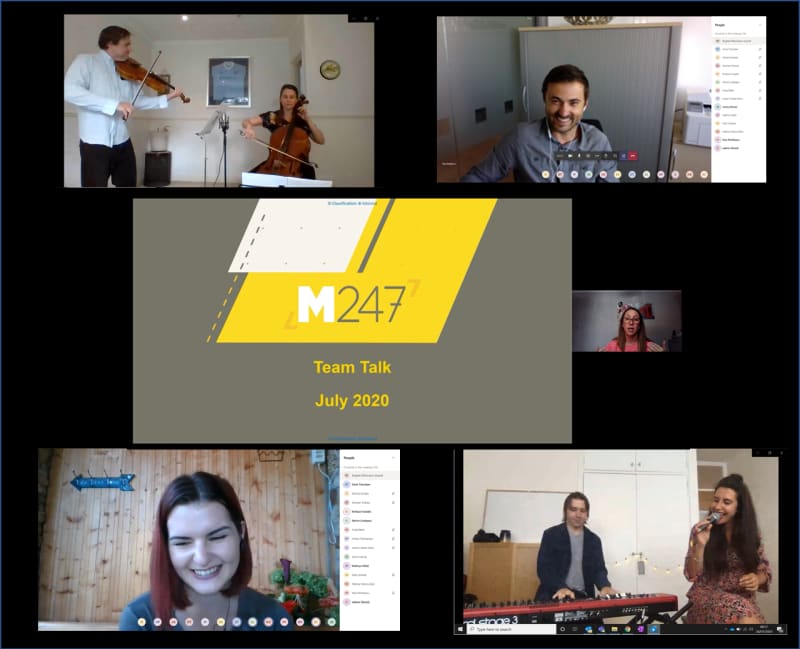No one could have foreseen the seismic shift to home working that has taken place this year. A global pandemic has changed the way many will work forever. Employee communication has required more focus than ever to ensure teams still feel connected and informed.
At M247 we host internal events throughout the year for product launches, social events, and conferences to help build stronger teams and to engage, motivate, and reward our amazing colleagues.
We were keen that our quarterly conference went ahead despite COVID-19 (as, like many businesses, this is an important fixture in our calendar), so we switched our summer conference and social event to a virtual event. It spanned across our global offices to over 300 colleagues and was a great success! Here are our top tips and considerations to help you plans yours:
1.Timing is everything: It takes more brain power to focus and concentrate during an online session, so ensure you pick a time where everyone is still relatively ‘fresh’ but also is happy to have some down time from the actions required of them from day-to-day. It is also important to think about time differences if you have global offices, and ensure the timing works for all your teams.
2.Choose the right tech and test in advance: There are many options available for large–scale online events; at M247 we like to practice what we preach and use the technology we use every day and recommend to our customers. Microsoft Teams Live Events allow up to 10,000 attendees with the ability to watch the live or recorded event in Yammer, Teams, and Stream, interact with the presenters using moderated Q&A, and see real time usage analytics for the event. To ensure the event runs smoothly, and that all those involved with the event are familiar with the platform, don’t forget to test the tech in advance!
3. Set a great agenda and expect people to ‘pick and mix’ sessions: We like to mix business and pleasure at our conference and social events – ensure you have an agenda that’s worth logging on for! Be clear on timings and give people the option to ‘pick and mix’ sessions that are relevant to them. As always, lead from the top with exec presence, but also encourage your colleagues to lead some sessions. Think about incorporating:
-
- Business updates from the CEO/exec team and a chance for Q&A
- Break–out sessions with smaller teams challenged to come up with ideas/their thoughts or simple team building exercises
- Interactive fun sessions – we held 30-minute break-out sessions where attendees chose from a range of activities such as quizzes, cookery lessons and motivational coaching
- Bring some external people in – you can still hire external speakers or even a band to play. These external elements add extra interest.
4. Record the sessions so they can be watched again: Accept that, like a physical face-to-face event, some colleagues will simply not be able to make it and that’s ok! A major benefit of online sessions is the recording functionally which makes it so easy to make the sessions available to be watched when the time is right, and no-one misses out.
5. Ask for feedback: This is unchartered territory for most businesses so of course there will teething issues or things you wish you had done differently – asking for feedback is a great way to improve for next time.
If you want to go that extra step – send out a personal touch in the post. We sent boxes of sweets to every colleague’s home. As well as being a nice touch, that also created a buzz and content for social media.

Most importantly, apply logic combined with the right tech, right host and planning and your virtual event will run just as smoothly as a physical one – just maybe without the karaoke!
For more information on Microsoft Teams and how it can help your business stay connected and keep collaborating, please get in touch.